Rails 4.2, Vagrant and ... Problems!
27 Jul 2015I started a new personal project. I set up Vagrant so I can have the “same” development environment across all computers.
The project uses Ruby on Rails, so I set up the line below in the Vagrantfile.
config.vm.network "forwarded_port", guest: 3000, host: 3000
It means forward port 3000 from the guest as if it was 3000 on the host.
I started up the virtual machine and ran rails server. From the host I fired up Safari open address http://localhost:3000. I expected to see my app, but what I saw was:
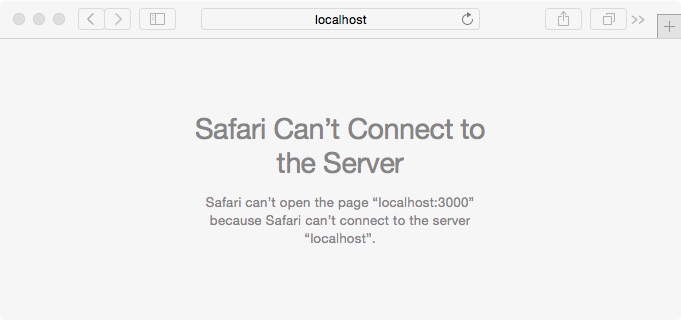
Of course, browsing on the Internet for possible solutions was the next step. All the effort I spent Googling was in vain. In part because I looked for everything in the log which may seem like a problem, like:
default: The guest additions on this VM do not match the installed version of
default: VirtualBox! In most cases this is fine, but in rare cases it can
default: prevent things such as shared folders from working properly. If you see
default: shared folder errors, please make sure the guest additions within the
default: virtual machine match the version of VirtualBox you have installed on
default: your host and reload your VM.
default:
default: Guest Additions Version: 4.3.10
default: VirtualBox Version: 5.0
Totally misleading and the wrong approach for this particular problem.
##The analysis##
How does vagrant ssh work but rails server not? Both rely on port forwarding This was the starting point question.
I tried listening with nc (netcat) on port 3000 and making a requests from the host. Unfortunately no response again:
nc -l localhost 3000
No matter what I sent to port 3000 on the guest, it was not reached.
So nothing to do with Rails, right? No, but yes! I don’t know why, but I read the manpage for nc, and found out that -p is for ports, by trying nc -l -p 3000 I could reach the guest from the host on the desired port.
vagrant@vagrant-ubuntu-trusty-64:~$ nc -l -p 3000
GET / HTTP/1.1
Host: localhost:3000
Accept: text/html,application/xhtml+xml,application/xml;q=0.9,*/*;q=0.8
If-None-Match: W/"b56dd5f9363ed0f7bd4d11c36d9471dd"
Cookie: _ga=GA1.1.1880364256.1438043513
User-Agent: Mozilla/5.0 (Macintosh; Intel Mac OS X 10_10_4) AppleWebKit/600.7.12 (KHTML, like Gecko) Version/8.0.7 Safari/600.7.12
Accept-Language: en-us
Accept-Encoding: gzip, deflate
Connection: keep-alive
But what does Rails have to do with it?
Reading the change log from Rails 4.2 here. We can find the text below:
“Due to a change in Rack, rails server now listens on localhost instead of 0.0.0.0 by default “
##What I learned##
127.0.0.1 (or localhost) is not the same as 0.0.0.0.
The ip address 0.0.0.0 means all IP addresses on the local machine. It includes all interfaces, including the virtual interface used by virtualbox.
127.0.0.1 is the “loopback connection”, it is only be available from the same host/system. In this case, it was the guest virtual machine. This was the reason why I could not reach from the host. The guest is a different host/system than the guest.
##The solution##
Make rails listed on 0.0.0.0. This can be achieved by running rails server this way: bin/rails server -b 0.0.0.0, or by changing file config/boot.rb to include:
require 'rails/commands/server'
module Rails
class Server
new_defaults = Module.new do
def default_options
default_host = Rails.env == 'development' ? '0.0.0.0' : '127.0.0.1'
super.merge( Host: default_host )
end
end
# Note: Module#prepend requires Ruby 2.0 or later
prepend new_defaults
end
end
If you make this change, you can just use rails server as usual.